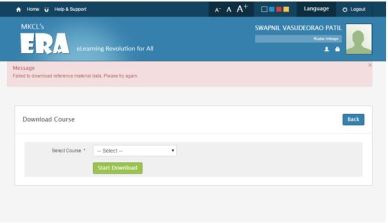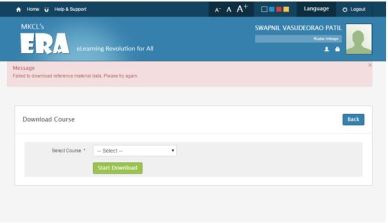We are releasing ‘Process folio’ and ‘Do it yourself’ activities for MS-CIT course today.
Please note that it is mandatory to download MS-CIT course from data traveller of LF login now.
· To enable these activities you need to do following steps:
1. Download the MS-CIT course from data traveler of LF login
2. Install ‘Do it yourself’ application on each client machine. You can install this application from the link given in LF login.
Learners will be able to upload Process folios and Do it yourself activities only after LF does above mentioned steps.
· Important Points to note:
1. MS-CIT course downloading process will take at least 20-25 minutes to finish.
2. We have removed sequential behaviour of some frames (Orange frames). For example SCRATCH frames or Gtalk frames are now non sequential.
3. You will see icons in front of some nodes in MS-CIT table of content (Learner Login)
4. In case you are facing below issue at learner login, Kindly download MS-CIT course from data traveler of LF login.
Error Message: “One or more course files are not proper. Please contact administrator.”
· Guides for how to upload Process Folio and Do it yourself activities are attached with this mail.